SaveScreen is a small Windows utility which automatically save screenshots as JPEG images. This is especially useful for gamers, as all screenshots can be stored in one place, there’s no need to use additional applications to re-save images as JPEGs (suitable for use on forums, galleries, etc), and you don’t need to bind different sets of keys for every game you play, “Print screen” is all you need.
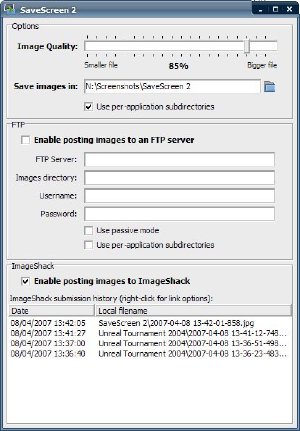
Features
- Select JPEG compression/quality to suit your needs.
- New! Each screenshot can be saved in its own folder, named after the application it’s taken from.
- New! Images can be uploaded to an FTP server for web publication and sharing, also supporting per-application sub-folders.
- New! Images can be posted directly to ImageShack, for even easier sharing, includes support for thumbnails and automatic forum and HTML code generation for quick posting.
Update 14 April 2013
Rather than using the ImageShack or FTP support, set SaveScreen to save your images in a public DropBox folder for convenient storage and immediate publishing!
